Have no idea about how to use Tivimate Remote? Here’s the complete guide on how to use different buttons which include Quick Press, Quick Left, Quick Up, Quick Right, Quick Down, Back Button and there are other tips available which will help you to use Tivimate Remote more professionally. Keep visiting Tivimate website for more tips and tricks.
Tivimate Remote
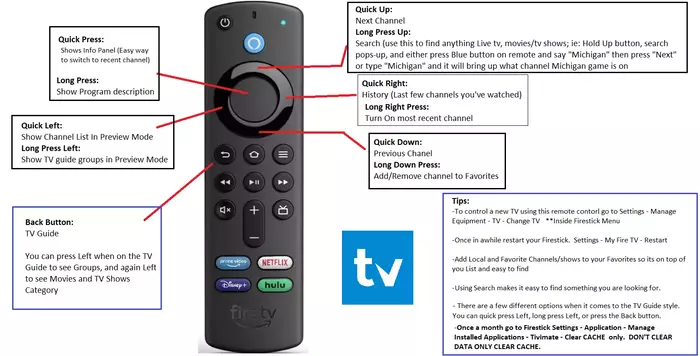
Checkout Amazon Fire TV and see Why Should I Consider Getting A TV Streaming Device.
![TiviMate Premium APK 5.1.6 [MOD Hack Account Free]](https://tivimates.net/wp-content/uploads/2022/08/tivimate-official-website-logo.webp)
Is there a way to “exit” when channel surfing to go back to what your currently watching? Sometimes I’m watching a show but surf r other channels but don’t find anything good to watch…it seems to have to go back to what I’m currently watching and then hit select. Is there a trick to exit channel surfing and resume my current show?
Long press back button
i too am searching for the answer for the same question
Hi can you tell me name of remote control I need for tivimate. I am using a touchscreen Samsung tablet